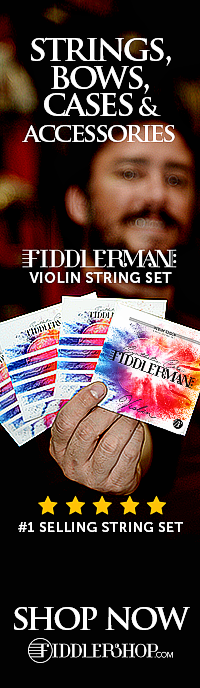Welcome to our forum. A Message To Our New and Prospective Members . Check out our Forum Rules. Lets keep this forum an enjoyable place to visit.
Check out our 2023 Group Christmas Project HERE
 Topic RSS
Topic RSS



 (0 votes)
(0 votes) Pro advisor
Regulars
so with IE chatango worked fine till I downloaded something that had quicktime on it and when quicktime downloaded its update chatango stopped working. So I switched to Google Chrome and suddenly chatango is working again till today. so after restarting the puter and internet I realized that Chrome sent me an alert stating the shockwave player has stopped responding. So in Chrome I updated all the players, flash, shockwave, etc..thinking that the browser add ons werent linking or existing? nope still no worky, Ive rebooted, restarted, tried to renegotiate terms for surrender to the computer gods, nothin is werkin! Cmon Jareda, you're my only hope. (or anyone else with Obi wan Kenobi like computer skills.)
"Please play some wrong notes, so that we know that you are human" - said to Jascha Heifetz.
Pro advisor
Regulars
Regulars
In Google Chrome, paste this in to your address bar: chrome://plugins/ . That will take you to the plugins settings for things like flash etc. Check to see if you have more than 1 Flash plugin in there. If you do I've heard of disabling the others to only have one running in order to avoid conflict. Here's an article about it: https://community.imeet.com/co.....-crash-fix
1 Guest(s)


 Log In
Log In Register
Register Home
Home


 Offline
Offline