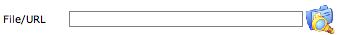Welcome to our forum. A Message To Our New and Prospective Members . Check out our Forum Rules. Lets keep this forum an enjoyable place to visit.
Currently working on errors from the latest (SimplePress) forum update. Many issues have been resoled and others are being worked on. Thank you for your patience.
 Topic RSS
Topic RSS



 (0 votes)
(0 votes) My passion for violins is only matched by my contempt for computers. That being said, I have a few questions:
Can I make a file on my hard drive become an attachment to a post without going through another site?
Are there any software audio recorders with better sound than MS recorder or Audacity? (I once noticed that Audacity recordings seem to use MUCHO memory. Do I have a choice of lower quality file type?)
It would appear that the most popular recording device is a video camera but how is the resulting file added to a post?
(Is Garage Band good for anything?)







Honorary advisor
Regulars
Ok I am going to watch this post. I have the same questions. I use an "free" audio program called GoldWave. You have to save the file often as it only lets you do 30 operations then asks for payment. You have to close the program and start over, but if you save as you work, you can restart with the latest save.
Dave
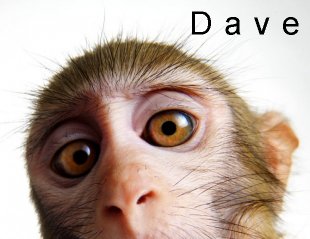
Regular advisor
Regulars
 Offline
OfflineIn Audacity you can set your recording settings, like sample rate, by using:
Edit-->Preferences->Quality
or setting the sample rate by using the "Project Rate" drop down in the left hand corner of the application.
As for choosing a different file type, you can do that when you export what you've recorded by selecting a different save type. (.WAVs are huge, .mp3 and .wma not so much) Download the lame encoder for Audacity to export to mp3.
Garage Band is a Mac thing for recording. I've heard you can do some pretty nice things with it as well, but as I have no affinity for Apple, I can't vouch for it beyond second hand information.
As for attaching things here, I poked around and didn't find a way to attach directly from a hard drive. The forum may have the option, but it's not intuitive.

























Pro advisor
Regulars
Look at the little media bar here just above where you ask questions (where you are typing). It''s the button that looks like a filmstrip. Do you want to upload just audio or a video? Video cameras work just fine if you just want to demonstrate what you are doing.
If you want to understand recording audio and video to a computer I can sure help. I've been doing it for 20ys. You will have to email me with what you really want to do or I would need to start a whole new thread (or forum) about this. Garage Band works well and so does Audacity. I bet Fiddlerman could get you right on track here if this is where you want to upload your stuff.
@Pikachu Am I correct then that I would have to send my files to a host site in order to post same on FiddlerM ?
I have Apple and Garage Band and it is probably real good but I'm not interested in a semester of interpreting Apple writers.
All things considered then, would you say that Audacity is about as good as it gets for amateurs? (The price is right!) (David Burns take note.)
@MGN I tried the film strip icon and got folders GENERAL, ADVANCED, SOURCE.
I tried to paste JPG from my clipboard and only got some yellow boxes.
I really wonder why the creators of the site program did not include a simple ATTACHMENT option. I doubt that security of some type is an issue.
Well, this just means that I can not post a sample of my violin playing per FiddleM's request. Too bad. I'm disappointed 
Advanced member
 Offline
OfflinePro advisor
Regulars
Some things are more important than others. LA should pause for Middleton. Wait til Pippa shows up 
https://docs.google.com/leaf?i.....8;hl=en_US
I think I'm making progress with my links.
(Notice how this girl has bangs the same color as her violin!  )
)
I'm currently in process of making terrible errors on Google Doc

Pro advisor
Regulars
Banging my head on that too... ;-9. Oliver, you'll get it.
I love Smoke on The Water! When I was a kid, my first experience with music, finding that -that's what I want to do for a living was listening to Deep Purple's Machine Head record at my uncles cabin in Northern Minnesota. The parents would hang out and party by the campfire and us kids would go in the garage with a great stereo and pump that album up!
I think I'm doing what you're suggesting but then I start a REPLY and click on MEDIA which gives me a FILE URL box but NO UPLOAD option/icon.
I believe I have a Browse icon back on IMAGE.
Usually, without BROWSE, I would just enter a URL off the clipboard but also had some problems. Maybe me.
I think I have the trial version of the program 
I discovered that I have a Google account because of Gmail.
Pro advisor
Regulars
Great photo Oliver…
It''s not about cut, copy and paste to post (upload) audio and video of yourself online. The site online needs to host it for you.
You have a Mac Pro? Very cool! Is it a Macbook Pro? If so then you should have a camera and audio record function built in that machine.
Yeah those UK royalty kids messed up my day and now I'm a dollar short for sure.
Edit: Saw your words on your above post, "All I can say is I do NOT have the icon you show in my Media(film) screen."
One of my best friends (rip) said this, "All I can say is that my life is pretty plain, I like watching the puddles gather rain".
1 Guest(s)


 Log In
Log In Register
Register



























 Is that your account?
Is that your account?