Welcome to our forum. A Message To Our New and Prospective Members . Check out our Forum Rules. Lets keep this forum an enjoyable place to visit.
Currently working on errors from the latest (SimplePress) forum update. Many issues have been resoled and others are being worked on. Thank you for your patience.
 Topic RSS
Topic RSS



 (0 votes)
(0 votes) Honorary advisor
Regulars
Hey guys, the purpose of this thread is to work out what parts everyone is doing and to hopefully even out the numbers for each section as some of us were discussing in the shout box earlier today.
So far we have been told that we can play multiple parts if we choose to but 2 parts max would be ideal to give other players a chance too so we can tackle this project as a group instead of individually solo-ing all of it. With Fiddlerman's consent we've been told that we can play in a different octave if we want as long as the notes are the same (for obvious reasons).
Some of you may know that Barry and I have been working on violin 2 for some time now. Turns out Robyn was working on violin 2 too but is thinking of doing violin 3 so that she can perfect it in time for the recording. Barry was thinking of trying out violin 3 and 4 and adding it to violin 2 to see how it sounds like overall. To my knowledge, Sara has been working on violin 1.
I was thinking I should switch to violin 1. I've tried it before and I can probably do it given enough practise. This would allow more people to try violin 2, to push themselves further. Also, if Fiddlerman wants other parts (and or in other octaves) then I'd gladly help out with that but for now I'll switch to violin 1 and forgo violin 2.
Let me know your thoughts on this and what part you're working on for the project! 
Honorary advisor
Regulars
Do we have a deadline for recording? I would love to tackle violin 1, but have one more weekend of Boat Stuff before serious practice can begin...
Mary in Springfield, Oregon http://www.thefiddleandbanjopr.....dpress.com
Pro advisor
Regulars
I'm going to go for the 2nd part and plan on making a video of part 3 and 4 too just to see what FM thinks is best. I have to leave tomorrow morning for 10 days or so for some guitar gigs so won't get much of a chance for fiddle practice. I believe FM suggested to have this done by the end of Oct. so he has time to produce the final video. 
Honorary tenured advisor
Regulars
Thanks for starting this post Chinny, like we discussed yesterday.
Yes, I'm working on part 2, but then I started practising part 3 as well. I try to watch the instructional videos but sometimes they take too much time.
I hope enough people will contribute to this project, especially part 1, to make it sound like a large group. It will be fantastic!

If you think you can, or you think you can't, you're probably right.
Honorary advisor
Regulars
Honorary tenured advisor
Regulars
It's funny, when I go to the page myself, it only has the pdf files, but when I clicked on the link Chinny put in, I get the videos too ... go figure ...
I can watch them, but my internet is slow, so until I can download and keep on the hard drive, it's a hassle to keep waiting for them to load.
But all in all I think I'm getting better ... fingers crossed ...



Love the new emoticons ...
If you think you can, or you think you can't, you're probably right.
Honorary advisor
Regulars
Robyn.fnq said:
It's funny, when I go to the page myself, it only has the pdf files, but when I clicked on the link Chinny put in, I get the videos too ... go figure ...
Dw, I get that too. The link from the tabs up the top dont come up with the videos but the one I linked you is from the blog page I think and yea I had to bookmark that. Also, I have a playlist on youtube dedicated to the 4 vids that FM posted for the chrissy project so it makes it easier for me to find them.
Regular advisor
Regulars
Honorary advisor
Regulars
Robyn.fnq said:
Thanks for starting this post Chinny, like we discussed yesterday.
Yes, I'm working on part 2, but then I started practising part 3 as well. I try to watch the instructional videos but sometimes they take too much time.
I hope enough people will contribute to this project, especially part 1, to make it sound like a large group. It will be fantastic!
Robyn, there is a program (free) called Flashgot that can capture flash videos and a player called VLC (free). That way you don't have to stream the video, save it to your hard drive and it will be there. I was on dial up for years, I know the pain.
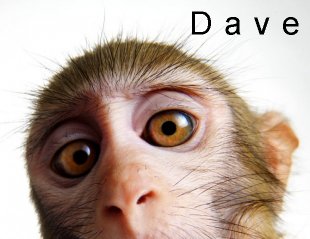
Advanced member
 Offline
OfflineHonorary advisor
Regulars
David Burns said:
Robyn.fnq said:
Thanks for starting this post Chinny, like we discussed yesterday.
Yes, I'm working on part 2, but then I started practising part 3 as well. I try to watch the instructional videos but sometimes they take too much time.
I hope enough people will contribute to this project, especially part 1, to make it sound like a large group. It will be fantastic!
Robyn, there is a program (free) called Flashgot that can capture flash videos and a player called VLC (free). That way you don't have to stream the video, save it to your hard drive and it will be there. I was on dial up for years, I know the pain.
David Burns said:
Robyn.fnq said:
Thanks for starting this post Chinny, like we discussed yesterday.
Yes, I'm working on part 2, but then I started practising part 3 as well. I try to watch the instructional videos but sometimes they take too much time.
I hope enough people will contribute to this project, especially part 1, to make it sound like a large group. It will be fantastic!
Robyn, there is a program (free) called Flashgot that can capture flash videos and a player called VLC (free). That way you don't have to stream the video, save it to your hard drive and it will be there. I was on dial up for years, I know the pain.
Only works on firefox though. You could use http://www.file2hd.com it would be easier and works on any browser

Advanced member
 Offline
OfflineThanks for confidence Fiddlerman.
Robyn...I have early 90's download speed for my dial-up at the house. Can't even get 54k, ISDN, DSL, or Cable. So I have to save videos to my computer when I'm tethered to my phone while in town. Another way to get videos saved to your computer is the following. I found this during a search and it's great. Hope it helps.
How do I download or save a YouTube video to my computer?
Question
How do I download or save a YouTube video to my computer?
Answer
YouTube has been designed to only allow users to watch and view videos on their website. Many users want to save their favorite videos to their computer so they can watch them without being connected to the Internet or so they can watch them on other devices. Below are the steps required for downloading and watching YouTube videos on your computer for free.
![]() These services can be used to save any flash videos online and can be used to save adult related videos, which unfortunately means when viewing these pages you may be subjected to adult related content.
These services can be used to save any flash videos online and can be used to save adult related videos, which unfortunately means when viewing these pages you may be subjected to adult related content.
Getting the YouTube file to your computer
Today, there are several online websites that allow you to enter the http://www.computerhope.com/ja...../u/url.htm
Windows Media Player
Microsoft Windows users also have the ability of playing FLV files in Windows Media player with the right codec. Downloading and installing the CCCP codec will install this codec, as well as many other codecs you'll likely need in the future.
Converting the YouTube video to a different movie format
There are dozens of different software programs and online services available that will allow you to convert FLV files into another format. Below is a short listing of some of the free services and products we recommend.
Media Convert - An excellent online service that can convert FLV files into dozens of other formats.
http://www.media-convert.com/
Vixy - Another great online service that allows you to download and save YouTube video files to another format.
http://vixy.net/
1 Guest(s)


 Log In
Log In Register
Register































