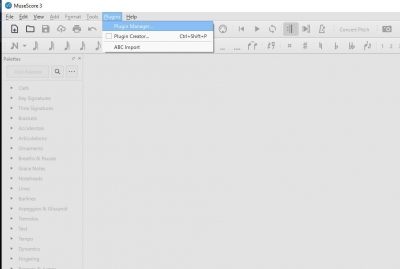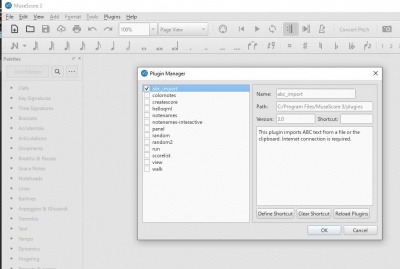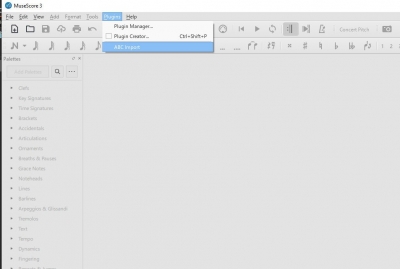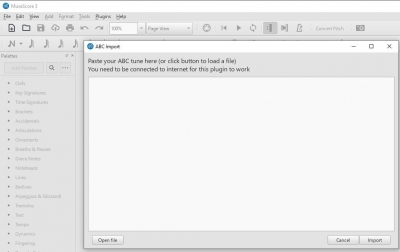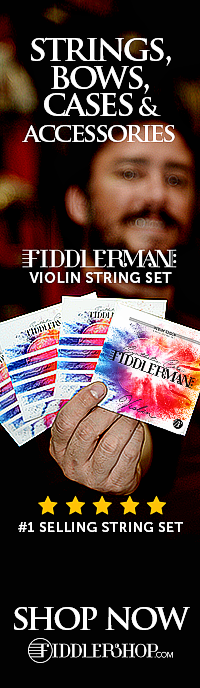Welcome to our forum. A Message To Our New and Prospective Members . Check out our Forum Rules. Lets keep this forum an enjoyable place to visit.
Check out our 2023 Group Christmas Project HERE
 Topic RSS
Topic RSS



 (37 votes)
(37 votes) Regulars
 Offline
Offline@JohnG -
THANK YOU... THANK YOU... THANK YOU!
This is EXACTLY how I need stuff spelled out for me!
Now, what makes "Doxillion Document Converter" special,
over say something else I might find to convert to PDF?
I am SO excited about this!!!
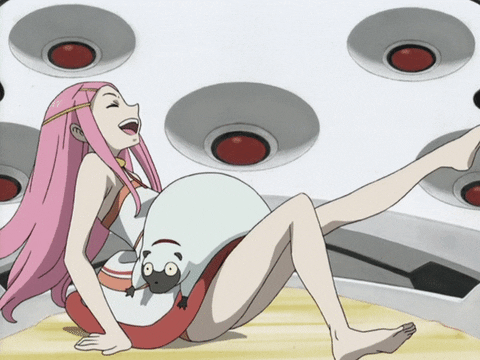
...no such thing as explaining too much, for me!
- Emily
Regulars
 Offline
Offline@JohnG -
Thanx!
I always like to know if someone has a "favorite", or preference... and why. 😊
Too much going on this month, so I'm just starting to get acquainted with my new Alien - but getting itchy fingers to load up on software. (lol)
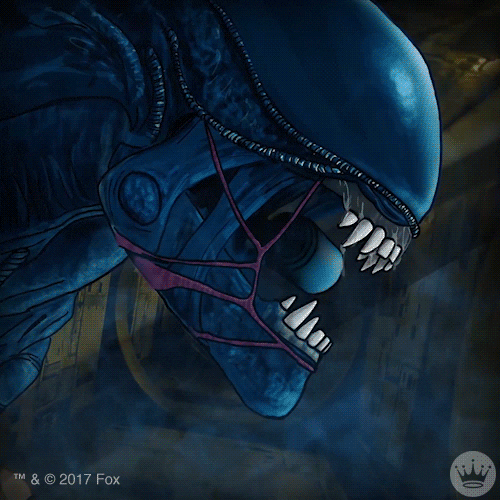
...simple directions & important facts are a HUGE help for me, right now.
- Emily
@ABitRusty -
Think I found your thread you mentioned (so obvious - I must be blind). (lol)
Added it to the list - 1st post (great stuff).
Regulars
My preferred option for converting to PDF, at least in Windows, is to use print-to-PDF software to set up a "printer" that prints things as a PDF file rather than a physical sheet of paper. The biggest advantage is that you can use it to convert anything printable to PDF, not just Word documents. I use it to generate PDFs directly from music notation software, for example.
Regulars
 Offline
Offline@ELCBK I think Andrew is talking about the feature in Microsoft Windows that allows setting up a pseudo "printer" as a PDF file. So when you select the "printer" the result, no matter what the original source is, will be sent to a PDF file.
I've known about this for ages because on most of my PC's if I remove the physical printer from the setup, it defaults to "Microsoft Print to PDF". But, for some reason I never tried this for making a PDF file. Thank you Andrew for reminding me of this. I was always going through Microsoft Word and "save to pdf"!!
Bob in Lone Oak, Texas
Regulars
Sorry about the confusion -- I didn't notice until now that Windows 10 had print-to-PDF built in.
Until recently I did all of my composing/arranging on a desktop computer that still has Windows 7 on it, because I was waiting for an external DVD drive (that UPS delayed almost four months) before I could install my old version of Sibelius on my laptop. For Windows 7 and earlier, there were a bunch of freeware options, all of which worked just fine.
Regulars
 Offline
Offline@JohnG , @ABitRusty -
I have a few last questions before I dive into PreSonus.
A yes, or no & maybe a couple words to clarify, would be very helpful. 😊
Saw you were talking about "Spitfire" & see the "Labs" are free software instruments, compatible with any DAW. (following your other conversation)
1.) This sounds great... but, do I need to download all of these: "Kontakt 6 Player", "Komplete Start", "Komplete Kontrol" and "Native Access" - to use the Spitfire Labs if I'm using PreSonus?
Thought PreSonus already came with similar.
2.) So, do I even need to be looking at "Spitfire" if I'm using PreSonus
3.) Anyone consider using "PreSonus Sphere by the month?
I like having many tools within easy reach - don't want to get frustrated because I can't find what I need to use.
Starting to think this might be easiest for me, since it includes just about everything -
- ♥ DAW
- ♥ all the PreSonus plugins,
- ♥ all the add-ons
- ♥ impressive composition/notation software
- ♥ much more
Then again, there's still stuff I'd like that isn't included with "Sphere". (of course)
4.) Am I going to need a midi keyboard for some reason?
Regulars
 Offline
OfflineGregW said
ELCBK said
So, if I got this right, you just use Studio One to make MIDIS and I really don't need to know more.
THANK YOU!
I certainly don't need more rabbit holes🤭
yeah...registering a presonus account name, entering your product code after finding it on the website, reading all the selections and figuring out whats the correct one, downloading, coming back and discovering download stopped at about 67% so you have to restart, installing and answering the so where do you want me installed...do you want this this...how bout this..questions..choose defaults by the way! THEN..after install...you have about another hour of downloads for all the sample files and such...so plan for that!!! ...after all that...it will ask you do you want to install updates..say yes..that shouldnt take as long....THEN...its the what now. so I would suggest using phone and recording a simple tune you know...AND YOU CAN DO THIS BEFORE HAND...either use a usb or whatever apple calls its equiv, or bluetooth transfer, or email and check on laptop the audio file. USE THAT to figure out how to add an audio track and bring into studio one. all that in itself will be plenty to keep you busy at first. The thing about recording that ahead of time is, you can utilize the time when you cant practice fiddle as presonus experiment time. like when people sleeping or whatever. headphones are handy btw. ear buds work just fine to start.
as far as midi...theyll be plenty of midi instruments included and the version you have PROBABLY wont let you install 3rd party instruments anyway so youd need to buy a presonus add on for that...it isnt much but its required. i dont know what all their versions are called now since im a few behind..but the starter one used to be called artist i think.
dont forget you may have all youre looking for in the spark amp you bought..that may be easier to get up and running. also, keep in mind internet connection speed and data constraints...does your provider charge extra if you go over certain limit? a few movies and a big software download may touch that.
Im just trying to give a few heads up before you jumo completely into it.. itll probably all go smooth..but yah know how things go sometimes.
@elcbk I included my other post on the topic but hope I can add a little
Short answer as @JohnG said....use what you have and forget about spitfire for a while.
Once you decide if the DAW world is something you enjoy and find value in...THEN determine what VERSION of presonus you have..provided you stick with presonus. Youve brought up ableton live which is a totally different approach and one I cant speak on other than it wasnt for me.
back to software version... presonus used to have 3 version and only the PROFESSIONAL version allowed 3rd party VST plugins, which spitfire products would be. for around lets say 99.00 ypu could buy a patch which would let the artist version accept those plugins. Thats what I did for a year then around Christmas when the sales hit, bought the upgrade to the pro version... name of software not users end results..lol.
If you find you enjoy doing mostly EDM stuff then youll probably find you have more than enough to keep you entertained. I like mixing live instruments in with the VST stuff and spitfire..TO ME has some of the best string/orchestral plugins. Even the totally free LABS plugins beat some stuff ive paid for.
Read the READ ME files on the download page...visit the presonus forums and poke around for user complaints and what people are experiencing with installs and things like that. But most of all just use what you already have and get familar with the software and what youre goals are before shucking out more money...trust me...you can do that for stuff you end up rarely using.
Im not trying to steer you away from trying, in fact it would be neat to see more of that kinda stuff from others but Id hate to see you waste time and more money till youve tested the waters some. especially on keyboards and more vst instruments. depending on how that spark amp works...your next purchase may be an audio interface. more on that when you post a mixdown of a track youve made. 
Regulars
 Offline
Offline@JohnG , @ABitRusty -
Thank you both - this has all been helpful.
Downloading won't be a problem with my new 👽. (lol)
The reason I brought up PreSonus "Sphere", is it includes the Pro version DAW, plus ALL the other stuff I mentioned - includes more beneficial software than using musescore for what I want, too. It's pay monthly or annually - I certainly wouldn't want to buy all this outright ($$$).
It's ALL only $15 a month.
Researched - don't see any catches anywhere - if I decide I don't want to use "Sphere" anymore, I just have to save any files I create before losing all access. Can always purchase stuff later.
So... Audio Interface - my "Spark" Amp IS an Audio Interface!
Been reading & watching video tutorials. Many people are having trouble with directions from "Positive Grid" for the Spark (why I'm checking everywhere).
🤗 If anyone is interested, I found ONE video that's a real step-by-step tutorial - perfect for people like me!
"Record Your Guitar with the PositiveGrid Spark40 Amp and the PreSonus Studio One DAW (part 1)" by Avi Elkharrat. This is obviously good for EV or electric/acoustic set ups.
Using The Spark Amp as an Audio Interface
About using other DAWs with the Spark - found this in the Positive Grid forum, but don't see a date. Promising info & probably needs to be updated since there's been upgrades to PreSonus 5.2 now.
You don't need to uninstall PG's native driver if you want to use ASIO4ALL. ASIO4ALL just becomes another device to choose from inputs/outputs, and you can simply switch back-and-forth. Over the years, I've found that ASIO4ALL works better than most native drivers, although it does usually require a bit of setup, but well worth the effort, once you get the hang of it.
I didn't even install PG's native driver when I first got the Spark a few weeks ago, since ASIO4ALL already worked out-of-the-box. Out of curiosity, I did just now install the PG native driver and tested it with all my guitar software. I have three DAWS installed (Ableton Live Lite, Studio One Artist, Reaper) along with two standalone apps (BIAS-FX and S-GEAR), and noticed the following:
- With ASIO4ALL, all five pieces of software see the Spark fine.
- With the PG's native driver, all three DAWs plus BIAS-FX standalone see the Spark fine, but not S-GEAR standalone.
- Interestingly, this is identical behavior to my older 2011 MacBook Air using builtin CoreAudio, in which everything sees the Spark fine, except S-GEAR standalone.
- For some reason, PG's native driver restricts everything to a 48K sample rate. ASIO4ALL does not have this restriction.
I suspect that the issue with S-GEAR standalone is the same as with CakeWalk, and like w/S-GEAR, ASIO4ALL will probaby work. You can also try another DAW that does see the Spark with PG's native driver, like the Studio One Prime license that came with the Spark, or Reaper, which has a 60-day trial (and is relatively inexpensive).
On another note -- I haven't used Audacity in years, but last I knew, Audacity did not support ASIO, due to licensing issues. Unless that has changed, I thought that the only way to get ASIO support in Audacity was to compile it from source with the ASIO support patched in?
Here's an informative review of the "Spark" by Wired.

...still really busy this next couple weeks, so looks like next month I'll register my Spark & start with it (like you suggest, Greg) - now that I kinda got a general feel on how this all works!
- Emily
Regulars
 Offline
Offline@JohnG -
So glad I went back thru your blog, remembered you used a different MuseScore, but I don't know how I missed some of your photos!
Anyway, so the MuseScore.com version.
Don't think I'll need it before I download PreSonus Sphere next month, but never know.
Thanx, again!
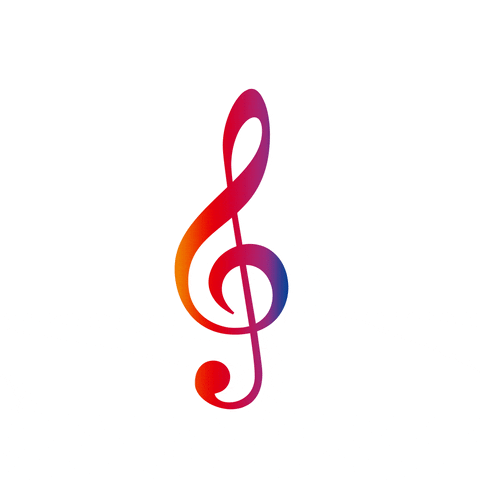
...missed my peonies - Kevin usually cuts me some to have in the room, but didn't this year.
- Emily
Regulars
 Offline
OfflineMouse said
What is the purpose of doing this stuff? I can’t figure out the purpose. I do not need detailed info, gives me a headache. I am just wondering, in laywoman’s terms, what this is for, purpose?
I've only skimmed the thread, so I have no real idea if mouse has received the answer she wants.
When you play a keyboard, any keyboard, the only information it generates is a) when a key was depressed, b) which key was depressed, c) how fast it was depressed, d) when it was released. A MIDI keyboard outputs this data digitally and it is recorded digitally. Then later you can choose whether to generate by computer a piano sound or an organ sound or a harpsichord sound for the final mix.
I told someone I was going to buy a Yamaha piano. He said, no, I recommend this MIDI keyboard instead. It cost three times what the Yamaha piano cost, so I bought the piano.
Sorry if I've missed the point.
Andrew
1 Guest(s)


 Log In
Log In Register
Register Home
Home