Welcome to our forum. A Message To Our New and Prospective Members . Check out our Forum Rules. Lets keep this forum an enjoyable place to visit.
 Topic RSS
Topic RSS



 (0 votes)
(0 votes) Honorary advisor
Regulars
Pro advisor
Regulars
Thank's for sharing that. That's about perfect for online/video & audio for almost any computer.
Far from the best though...When recording direct to digital Daniel is saying Sample: 44100 meaning how many samples your computer will record a sound per second. It is CD quality. The more your computer can handle with your RAM memory. I record at 124,000/64 bit with my home studio because my computer is setup up for recording music only. But Daniel is right on for a great sounding audio and video file for the internet.
If you guys are doing just audio I would suggest saving your file as a wav or aif file then let Fiddlerman compress your audio to an MP4 video he is creating for Christmas.
Regular advisor
Regulars
Honorary advisor
Regulars
Daniel said:
After playing around with encoders and the like, here are the best parameters for recording/encoding videos and/or mp3s for upload
Video: 512-768kbps
Codec: H.264/MP4
Audio: 128-160Kbps
Sampling: 44100
I reccomend AnyDvdConverter and Audacity for recording and encoding.
Hey there Daniel, haven't seen much of you. The two programs you mention, are they Mac only or will they run on a pc? Someone else, (I think it was Fiddlerman) recommended Audacity. Is it free, I like free!
Thanks
Dave
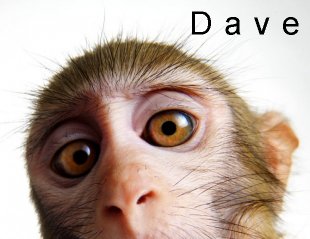
Pro advisor
Regulars
Honorary advisor
Regulars
Regular advisor
Regulars
Pro advisor
Regulars
Regular advisor
Regulars
myguitarnow said:
No problem...Out here in California the High school dropout rate is above 50% and California is dropping all in school music programs in public schools. I will help anyone I can to keep creating music.
That's an awful statistic!  I'm glad you're doing your part in spreading the joy of music.
I'm glad you're doing your part in spreading the joy of music.  It's greatly appreciated here in New York.
It's greatly appreciated here in New York. 
Honorary advisor
Regulars
It's unfortunate really 

Audacity is free but it is not the best sounding audio I ever heard on a PC. Is it a legitimate question to ask what is the frequency range for Audacity and IF that range far surpasses the audible audio range, then what recording curve will it use? Is it flat? Is frequency irrelevant in the digital world?


Pro advisor
Regulars
It's not the recording software Audacity itself. It is what your computer can handle and the quality of the other equipment that you use to record with. Audacity with like any DAW will record the same quality dependent on those other factors. PC's are not setup to record quality music unlike Macs. I do have an outline to follow to make the necessary changes for a PC to function better for recording audio. I'll find that later and post it here.
I was thinking about it and my real question is ......... why should I deal with configuring software and discrete components such as preamps when I can get the whole package in a neat camcorder? I guess that most of the videos on YouTube are taken with consumer class video cameras and the results are not too bad?
Is cost an issue?
Do you think that a "tweaked" computer simply has more possibilities as an audio recording device vs. a camcorder?

I am familiar with Audacity but I'm sure there is more I don't know than I do know.
My question is whether I am simply barking up the wrong tree from the start.
My limited understanding is that a camcorder can come with a built-in mic or at least a mic jack and I bet they have optional ($) accessory mics. Specs for a good recording mic for Audacity are not easy to tie down(?)
And, of course, Audacity doesn't do video but that's not a big deal.
The camcorder seems so obvious for recording purposes.
(Maybe some members will tell about what recording systems/devices they are using and that should be interesting.)
Camcorder prices will probably plummet if the economy continues like it is and even more so with the holidays coming.

PS It does appear that I haven't been looking in the right place. It seems that
ZOOM has a line of audio "handy" recorders (for music) and the prices are low as recorders go. Saw a great review for a ZOOM MP3. More later.
Beginning to look a lot like Xmas. Anybody use a recorder?
Pro advisor
Regulars
Zoom H2's are pretty good. 24bit/96kHz linear PCM (WAV files or compress to MP3). You can pick these up at Walmart stores for $100 bucks.
I have one but don't use it. It just didn't sound so good to me? I also have a handheld Sony PCM-M10 recorder that blows that Zoom away as far as the quality of sound and all the features it offers but the price is steep.
All these new HD video cams is all you really need to record and video tape your self playing violin for a hobby. If you have a Mac you have iMovie and if you have a PC you can download Windows Movie Maker for free.
That''s all you need and the specs by Daniel are right on it for uploading…
Thanks. That's good to know. I think that the key word is "hobby" which helps describe the quality that is really needed for what I do.
For my own strange reasons I prefer stand alone devices versus computer apps which is why the small hand-helds are attractive for me. I will check out the Windows Movie Maker however. (I have MacPro and Windows 7 on line and Windows XP just for music but not on line.)
And then there is the matter of having something worthwhile to record which is another issue 

Regulars
 Offline
Offline



myguitarnow said
Thank's for sharing that. That's about perfect for online/video & audio for almost any computer.Far from the best though...When recording direct to digital Daniel is saying Sample: 44100 meaning how many samples your computer will record a sound per second. It is CD quality. The more your computer can handle with your RAM memory. I record at 124,000/64 bit with my home studio because my computer is setup up for recording music only. But Daniel is right on for a great sounding audio and video file for the internet.
If you guys are doing just audio I would suggest saving your file as a wav or aif file then let Fiddlerman compress your audio to an MP4 video he is creating for Christmas.
Regulars
 Offline
Offline



Hello folks; Have been checking Share A Video for a how to explanation. I tried recording my playing using Windows Movie Maker and a low cost PC Camera with built in mike. I got video and audio that I was able to record but when I played the saved file back video and audio were out of synch. Any suggestions to get them together.
Ray
1 Guest(s)


 Log In
Log In Register
Register Home
Home
























