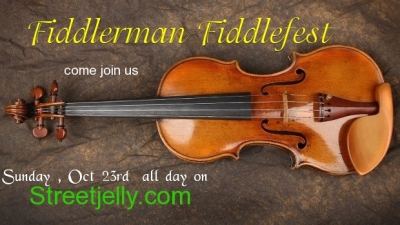Welcome to our forum. A Message To Our New and Prospective Members . Check out our Forum Rules. Lets keep this forum an enjoyable place to visit.
Currently working on errors from the latest (SimplePress) forum update. Many issues have been resoled and others are being worked on. Thank you for your patience.
 Topic RSS
Topic RSS



 (2 votes)
(2 votes) 










Regulars
 Offline
Offline

Can we talk microphones?
Does this hook into a laptop? http://www.bestbuy.com/site/ol.....merreviews
Violinist start date - May 2013
Fiddler start date - May 2014
FIDDLE- Gift from a dear friend. A 1930-40 german copy, of a french copy of a Stradivarius. BOW - $50 carbon fiber. Strings - Dominants with E Pirastro Gold string.











So long as your PC has an "In" or "line-in" jack socket - usually beside the earphone socket - it should be fine. The silly thing is these days, some PC's just don't have the "In" socket any more and for any audio pickup other than the inbuilt microphone, expects a digitised audio stream over USB.... I mean.... why.... LOL
I seriously recommend not copying my mistakes. D'oh -
Please make your own, different mistakes, and help us all learn :-)
Regulars







@Barry Sweet! I'll have to pick out my time 🙂
@Schaick I tried doing a quick google search, and couldn't find a clear answer. Does your computer have a microphone jack? If so I would think it would. I did see one reviewer that said it wouldn't work with their laptop, but maybe theirs didn't have a mic jack to plug it into?
☆•*¨*•¸¸¸.•*¨*•☆•*¨*•¸¸¸.•*¨*•☆•*¨*•.¸¸¸.•*¨*•☆
World's Okayest Fiddler
☆•*¨*•.¸¸¸.•*¨* •☆•*¨*¨*•¸¸¸.•*¨*•☆











LOL yes - laughing at the lack of a line-in / mic-in jack. Oddly enough, my newest laptop does not actually have one. In some ways it doesn't matter, because I'm usually using the "Samson" studio mic - which does provide digitized audio via a USB connector - a similar device to what @Barry uses. For me, though, there are occasions where I want to take raw audio say from my EV or guitar - in a "normal" analog manner - via exactly that - a line (mic) output.... and with no mic input jack it's just a darned pain the a55... until you get yourself one of THESE ! ( LOL - there is NO end to it, is there ! )
So even if your PC is short of a mic / line-in jack you can get a line-to-usb adaptor - bit like this one -
I would also take note of what Barry said about the "clip-on" style - a lot will depend on exactly where, and how you mount it - I have no idea how sensitive it is and the only way you're going to find out is to try it - but it might be better mounted say a few feet away from both your body and the violin (avoids various scratching noises from clothing whilst moving about, and from the "clunks and thumps" during general handling of the instrument.... )
I seriously recommend not copying my mistakes. D'oh -
Please make your own, different mistakes, and help us all learn :-)
Regulars







Regulars
 Offline
Offline

Thanks all!! I have a 2 USB ports 1 is a 3.0 [whatever that means] and a microphone/headset jack. Going shopping tonight!!!
There is also a HDMI out port - lol just read what that was for. I could hook up and say I was on TV!!! hehe
Violinist start date - May 2013
Fiddler start date - May 2014
FIDDLE- Gift from a dear friend. A 1930-40 german copy, of a french copy of a Stradivarius. BOW - $50 carbon fiber. Strings - Dominants with E Pirastro Gold string.











Yeah - good luck with your final choice.
I didn't want to say it myself - not wanting to either dissuade you from your choice or suggest "this-is-better-than-that" - the different types most definitely all have their place), but, I do agree with @Kindascratchy and what was kind of suggested by @Barry - a good stand/table/floor mounted USB mic is a pretty good all-round answer to recording / playing live with acoustic instruments. Especially for soloing - it picks up room reverb and adds depth to both voice and instrument sound, the closer mounted lavalier / clip-on mic will have "more of the loudest and nearest sound" and less of the room reverb. Good for interviews, skype, chatting etc, not so hot (or at least I'd say, there are better solutions) for live playing on a solo instrument... just my 2 cents as they say...
It's also good because it will almost certainly have a better sensitivity than the lapel / clip-on - which is always kind of problematic unless you're just sitting still, being interviewed or whatever on a sofa in a studio... and just talking ( although, I believe, they were sometimes "buried" in dancers/singers hair LOLOL - but there are better solutions these days.... )
Hope it all works out - I'm sure it will...
I seriously recommend not copying my mistakes. D'oh -
Please make your own, different mistakes, and help us all learn :-)
Regulars
 Offline
Offline

I have my new mic!! A Samson Go Mic Direct. I WAS so excited but now 4 hours later uugghh!!
I can get onto Street Jelly, but the page quickly goes to blank and says - A plugin (Shockwave Flash) is not responding. I am ready to throw my laptop out the window!!!
OK, I have updated my flash plugin and I can get onto Street Jelly and to the test page, but when I do the actual test I have only picture but no sound!!!
I know the mic is working because I am able to video with it.
Violinist start date - May 2013
Fiddler start date - May 2014
FIDDLE- Gift from a dear friend. A 1930-40 german copy, of a french copy of a Stradivarius. BOW - $50 carbon fiber. Strings - Dominants with E Pirastro Gold string.











Hia @Schaick - glad you got a good mic ! There could be a number of things affecting your lack of audio - check the following out -
- In the Sj "Test" window - right click in the left-hand window, and from the pop-up menu choose "Settings" - this will show a list of audio devices that can be used by the Adobe Flash environment - in my clip you'll seeI have a choice of 3 microphone audio sources - my inbuilt lappy mic ( Realtek ), my Samson, and the mic in my C160 webcam - select the one you want
- Go to the little "Speaker" icon for sound settings - ( I mean the Windows icon, in the toolbar - NOT in the SJ / Flash window ) right click and select "Recording Devices" - when the dialog appears, choose the microphone you want to use as the default device
- The final thing I can think of is, once chosen (as above) double-click on the default device you've chosen and select the "Levels" tab - adjust the slider to a reasonable level -

- That's all on Windows of course - if you have a different platform, there will be different ways of achieving much the same thing....
Good luck !
I seriously recommend not copying my mistakes. D'oh -
Please make your own, different mistakes, and help us all learn :-)
Regulars
 Offline
Offline

@BillyG Yes I found all of those things.
I am having bigger problem now, just for the first time in hours am I able to get to the forum to post without the A plugin (Shockwave Flash) is not responding appear. This page and Street Jelly seem to be the problem.
I have run my tests for a virus, nothing showed up.
Violinist start date - May 2013
Fiddler start date - May 2014
FIDDLE- Gift from a dear friend. A 1930-40 german copy, of a french copy of a Stradivarius. BOW - $50 carbon fiber. Strings - Dominants with E Pirastro Gold string.











Hmmm @Schaick - another possibility.... the FlashPlayer is a browser plugin. I currently use Chrome, but there's a similar mechanism for other browsers.... Some good time back - maybe 2 years now - I recall having similar issues following a SWFlash upgrade - I discovered there were conflicting enabled versions, but once I set the most recent to be the only one enabled, the problem went away. What you say sounds sort of similar - maybe worth checking the browser plugin status - if you're using chrome, enter "chrome://plugins/" (without the quotes) into the address bar, and look for the Adobe Flash Player - go all the way down the plugin list and on any older version click anything that says "Disable" - leaving the latest version you have set as below - 
I have NO idea if it really is down to the same cause or not - but as I say - what you describe is similar to an issue I once had....
The alternative indeed is maybe just try with a different browser, like IE or Edge or FireFox and so on... And oh - if you ARE using something other than Chrome - don't put too great a meaning on the version shown in the image here from my system - it could well be different.....
I seriously recommend not copying my mistakes. D'oh -
Please make your own, different mistakes, and help us all learn :-)
Regulars







@Schaick Have you checked to see if you have the latest version of the flash player? I thought I updated it before the last show I did for the recital, but apparently I didn't and didn't realize it until I went over to StreetJelly last night to find the mic-check thing that @BillyG already showed you, and it wouldn't let me check because mine was out of date. You can check what version you have here: https://helpx.adobe.com/flash-.....yer.html
☆•*¨*•¸¸¸.•*¨*•☆•*¨*•¸¸¸.•*¨*•☆•*¨*•.¸¸¸.•*¨*•☆
World's Okayest Fiddler
☆•*¨*•.¸¸¸.•*¨* •☆•*¨*¨*•¸¸¸.•*¨*•☆











Regulars
 Offline
Offline

I can no longer get on this site or any site that uses a plugin!! I am using hubby's computer right now. We have been working on it all day clearing stuff out and rebooting and re-downloading.
Yes it was the latest version.
Now here is the crazy thing. I made a video using the new mic and the computer mic and no difference!! Except of course no sound on the Street Jelly site. When I was able to get onto it.
Violinist start date - May 2013
Fiddler start date - May 2014
FIDDLE- Gift from a dear friend. A 1930-40 german copy, of a french copy of a Stradivarius. BOW - $50 carbon fiber. Strings - Dominants with E Pirastro Gold string.
Regulars







For me, when I do my broadcast test using my USB mic, I have to actually have the mic selection window open (which Billy posted above) to hear what my audio will sound like, or I don't hear anything. The listeners hear everything fine once you go live, just the test is funky like that.
☆•*¨*•¸¸¸.•*¨*•☆•*¨*•¸¸¸.•*¨*•☆•*¨*•.¸¸¸.•*¨*•☆
World's Okayest Fiddler
☆•*¨*•.¸¸¸.•*¨* •☆•*¨*¨*•¸¸¸.•*¨*•☆


 Log In
Log In Register
Register