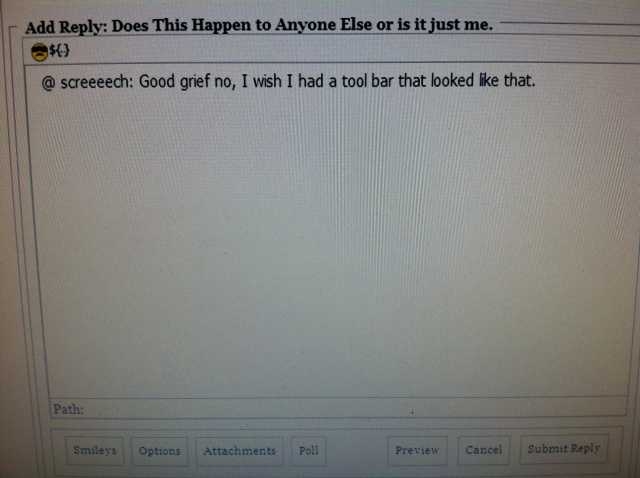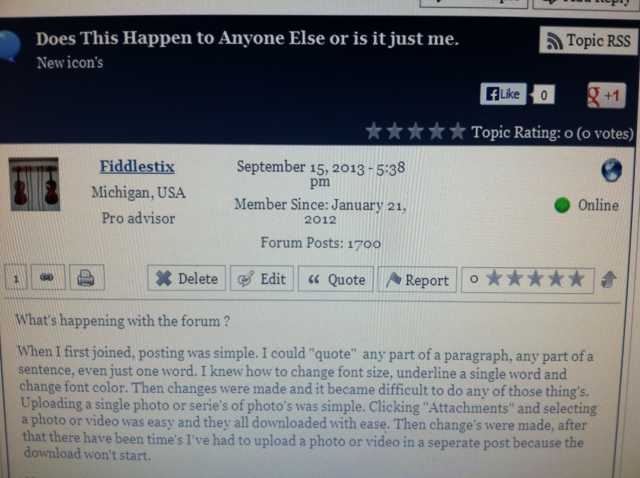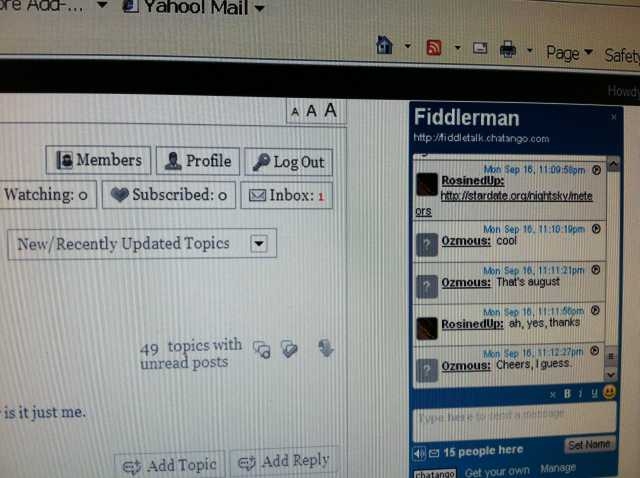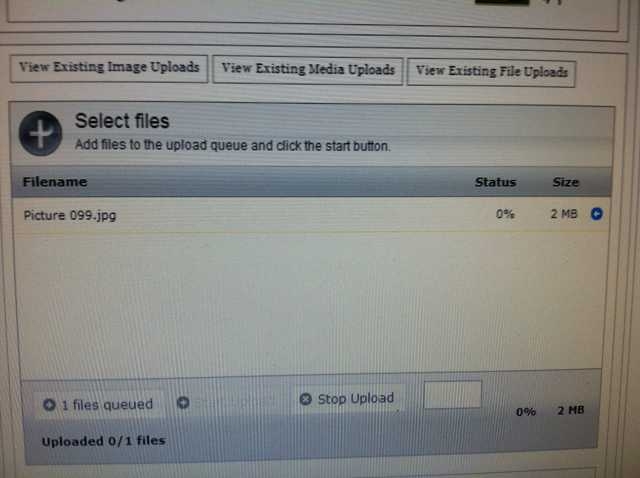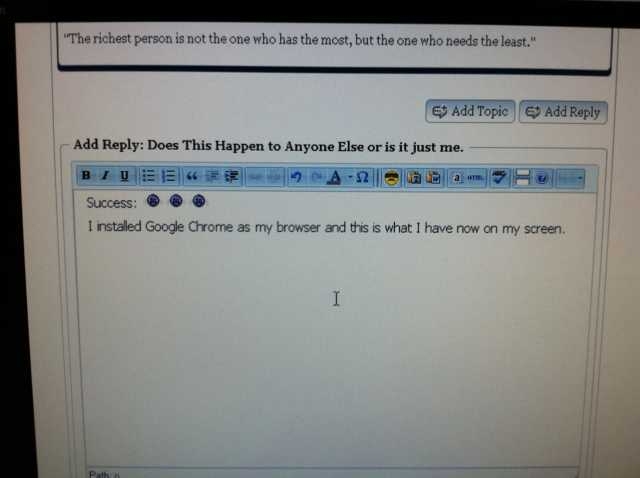Welcome to our forum. A Message To Our New and Prospective Members . Check out our Forum Rules. Lets keep this forum an enjoyable place to visit.
Currently working on errors from the latest (SimplePress) forum update. Many issues have been resoled and others are being worked on. Thank you for your patience.
 Topic RSS
Topic RSS



 (1 votes)
(1 votes) What's happening with the forum ?
When I first joined, posting was simple. I could "quote" any part of a paragraph, any part of a sentence, even just one word. I knew how to change font size, underline a single word and change font color. Then changes were made and it became difficult to do any of those thing's. Uploading a single photo or serie's of photo's was simple. Clicking "Attachments" and selecting a photo or video was easy and they all downloaded with ease. Then change's were made, after that there have been time's I've had to upload a photo or video in a seperate post because the download won't start.
Now come's the new Icon's.
f share, f like, tweet, email, green share, google, google +1, in share and stumble.
I know f share is to share with other's on facebook and do I like it. tweet is to tweet someone about the goings on here, email this to someone. What's the green share, google, google +1, in share and stumble. I guess stumble means to stumble around and try to figure out what all the other's mean.
While writing a different post my cursor accidentally crossed over the (green share) icon, a box popped up (which I didn't want) so I tried to X out by clicking on the X in the top right corner of the unwanted box, nothing happened. I clicked on the back arrow <- at the upper left corner of my browser and bingo, I was out, but, everything went back to "Fiddlerman" home page and everything I had typed in the post was gone, poof.
I returned to what I had started to write and just for an experiment, I moved my cursor over each Icon seperately. Nothing happened until I crossed over the, "email and green share" icon's, now come the boxes popping up and having to use the back arrow again and returning to FM home page.
Is it just me and how many more thing's can be added to the confusion. It's all very impressive looking, but I don't see the point.
Logging onto "Fiddlerman" is fast, but when clicking to read a post, it take's longer + now I hear a series of, "Rat-a-tat-tat's" which I never heard before, I guess there's so much junk to load it slow's down everything. (And it's not just my computer or my operating system) everything else work's just fine, even the unwanted advert's, are fast, very fast. LOL
What are these, and what's the Kitchen Sink have to do with anything. What is this ${..} Syntax Highlighter ? I click it and nothing happens. If there are special thing's one can do with this, IMO they should be accessable by clicking the option's icon below and not with the dude in sunglasses. But, that's just me.
| Paste as Plain Text | Paste from Word | Select All | Edit HTML Source | Show/Hide Kitchen Sink (Alt + Shift + Z) | Simple:Press Editor Help |
And the little cheerleader girl still doesn't work for me. 
Confused  Ken..
Ken..
Regulars
 Offline
Offline
Fiddlestix said
I guess stumble means to stumble around and try to figure out what all the other's mean.
LOL, sounds to me like a worthy guess.
Fiddlestix said
bingo, I was out, but, everything went back to "Fiddlerman" home page and everything I had typed in the post was gone, poof.
I've lost a few long posts too. I think it was only when I had started the post a day or more earlier, then finished editing and lost my work because the system made me log in again. Of course it was sort of infuriating.
When I notice that I've put considerable time into editing a post, I get anxious and select, copy, and paste it into a regular file using an editor (Notepad or Wordpad or similar on Windows) so I won't lose it all if something goes wrong. Of course taking the precaution of making such a backup guarantees that you are never actually going to need the backup, ha ha. But I guess that's still a good thing. If you aren't sure how to do that, Ken, let me know, and I will elucidate.
Regulars
 Offline
Offline

Fiddlerman said
Good points Ken,I appreciate opinions in order to better the forum.
Yours were many and hard to handle as I read them. Specifically which features are you not happy with? I am considering removing the icons that open when placing the mouse over unless someone thinks they are worthy of keeping.
For example email, and share.
Stumbleupon is real popular now a days.
Please be more specific concerning the sounds that you hear. I don't hear any and my posts load fast as lightning.
The Kitchen Sink is for extra formatting options, however, I don't see it.
I think that once you choose it, it remains open unless you change it again.
Anyone else have opinions about the new plugins that I added?
@ Pierre: The only two icon's that were pesky were the "email" and "green share", the other's were ok, even the "stumble" was ok.
Other problem's I have, (which don't seem to bother some other member's) is trying to quote part of a post.
Let me demonstrate, it will probably be ok now because I'm trying to show an example.
There is an example, I tried to "quote", "please be more specific.... blah, blah, blah and the everything you typed appeared in this box.
Trying to show what  ${..} means, I copied and pasted to my original post and this is what came up. I wanted to use it for demo., so Ifigured to do it the easy way, copy n paste rather than typing in all the character's.
${..} means, I copied and pasted to my original post and this is what came up. I wanted to use it for demo., so Ifigured to do it the easy way, copy n paste rather than typing in all the character's.
| Paste as Plain Text | Paste from Word | Select All | Edit HTML Source | Show/Hide Kitchen Sink (Alt + Shift + Z) | Simple:Press Editor Help |
I can't find how to add option's, like, underlining, slanting text, changing color of added text, just little thing's that were so simple to use two years ago.
As for the Rat-A-Tat,Tat, I think I know what that is,,, it sound's like a delayed mouse click, not the fault of "Word Press"
If you remember, last year I sent you a PM re: "Edit" option's, we could actually go to someone else's post and edit what they had written, you fixed that immediately. I'm surprised no one else had caught that little "glitch".
Some thing's here I'm afraid to click on, i'm afraid by doing so, I'll lose whatever it was I typed.
That's about all that I can think of right now.
Thank's for your attention and working on making "Fiddlerman.com" the best instructive site on the WWW.
Ken. 
Regulars
 Offline
Offline

Regulars



Fiddlestix said
@ screeeech: Good grief no, I wish I had a tool bar that looked like that. This is what mine looks like.
I know you're trying to help, thanks.
Ken.
@fiddlestix
Hi Ken
I've been using the Internet ever since it was no more than green text only 'no pics'.
And as with with most things, bigger and more complicated, is not always better.
I can't even cut and past with my ipad on the forum.
But for such a great forum I can put up with some inconvenience
Seen it all. Done it all. Can't remember most of ![]() ..... What was I saying????
..... What was I saying???? ![]()
Regulars







Opportunity is often missed because it wears suspenders and looks like hard work.
WindowsXP and Internet Explorer8
So, I'm seeing the wrong tool bar ?
If that's the case, is it fixable ? It's not a downloadable program so I can't uninstall it and reinstall it using, "Add n Remove Programs", in Control Panel.
This is what my or anone else's toolbar look's like after I've / they've submitted a post. I'll show my original thread post because if I show this one, I may lose what I've typed and have to do it again.
There's also a photo of what my Chatango look's like, but I can go to full screen if I wish to, there's no problem with Chatango,,,, tank's goodness. 
It happened again, I have to include the photo's in the next post. As, Diane would say, "stay tuned".
I included a photo of what it look's like after I've attached a file and clicked "download", you can see nothing is happening by the % rate of progress and that the "Stop Upload" tab is still showing.
@Pierre:
The photo's show what I've seen from day one. I'd not brought up the subject if I had not been plagued by the "email and green share" boxe's opening when my cursor dragged across them. Yes, it's been like this all along.
I thought what I was using here was normal and what everyone else saw on their screen. Now I see what the toolbar should look like, it make's me jealous.
In the second photo, you'll see I have a message in my "Inbox", it was from, "screeeech", sending me a possible solution to update in my profile, to no avail, it didn't work either.
Ohhhhh,,, and it's not just this computer, I have the same exact "toolbar" on my laptop also and that is running, "WinVista" and "Internet Explorer8".
For some unknown reason, it seem's I alway's get the "short end of the stick", in whatever I do, lol, I'm surprised all five of my bow's are the same length. 
Also, my Internet Provider is, AT&T, but I don't think that has anything to do with it.
@ KevinM: I've downloaded Chrome before, but never tried to use it as my browser, maybe I should try that. After reading your post yesterday, I browsed around exploring the possibility of installing Chrome again.
@ 1stimestar: I hope we can solve this problem too. Thank's.
@ Pierre: Thank's for your concern.
Ken.


 Log In
Log In Register
Register