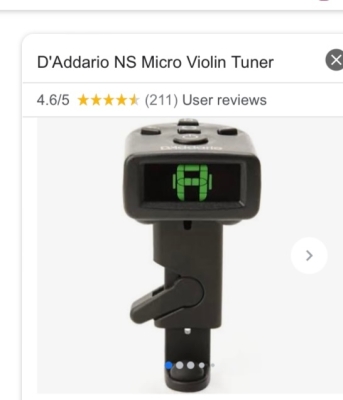Welcome to our forum. A Message To Our New and Prospective Members . Check out our Forum Rules. Lets keep this forum an enjoyable place to visit.
Currently working on errors from the latest (SimplePress) forum update. Many issues have been resoled and others are being worked on. Thank you for your patience.
 Topic RSS
Topic RSS



 (0 votes)
(0 votes) Regulars
 Offline
Offline



I finally figured it out. After more than a month working specifically on intonation and fingering, I finally solved the puzzle with why my intonation is so terrible.
It's not me. Well, it is and it isn't, but the reality is - it's NOT MEEEEEE!!!!!!!! Instead, my tuner is LYING to me. Ok, again not really, but it is a problem which begins with my tuner and that in turn forces me to finger the notes incorrectly.
(As it is, I still need to get my violin to a luthier anyway so this isn't the end of the saga.)
So...
THE PROBLEM:
The tuner has a teensy tiny screen with colored lights and indicators. Great, that tells me if I'm too high or low for any given note. What's not so obvious is that the tuner is also set to tell me when I'm flat or sharp on those notes and the indicators for that are almost indistinguishable from each other. Depending on the notes I'm supposed to be playing, the screen looks almost identical between the correct note and the wrong one.
The difference is that there's a miniscule something or other (I can't tell what it's supposed to be even with my reading glasses on) to indicate sharp or "not sharp." I'm assuming "not sharp" is "natural" and that there's no "flat" because there's only the 1 indicator to say "sharp" and it's either on the screen or not. There's no "flat" indicator, only the 1 tiny thingamajig for "sharp."
What happens is that if you finger in between "sharp" and "not sharp" the tuner will sometimes lead you astray and tell you that you're too high or too low depending on the gnat's whisker difference of which side of the razor sharp dividing line between "sharp" and "not sharp" you put most of the weight of your finger on. If you're "too high" the tuner will indicate that you need to move your finger closer to the nut. Which moves the fingering position "target." The next time, if you're too low (even if you think you hit the exact spot you're supposed to) the tuner indicates that you need to move toward the bridge.
The physical difference between the 2 finger positions on the fingerboard is a full step because the tuner is telling you (unless you can see the miniscule indicator symbol on the screen) you're not on the note. Worse, the "target" you need to hit keeps moving around because it's really 2 "targets" masquerading as 1.
Which means; it's no wonder I can't play with good intonation, my tuner keeps messing me up!
Did I mention that IT'S NOT MEEEEEEEEEEEEE!!!!!
THE CONCLUSION:
For every note on the staff, there are 4 possibilities for fingering that note on the violin: Sharp, natural, flat, and wrong. While this is obvious, if no one tells the student WHY the note they just played is wrong, and what to do to fix it, then the real problem isn't in the hands of the student. Telling the student that it's all their fault and that if only they'd practice more/harder/longer they'd learn how to play correctly is extremely poor advice.
Quoting the old saying that practice makes perfect isn't teaching. It's also wrong. PERFECT practice makes perfect performance is the correct lay. If you don't know how to achieve perfect, and the advice you get doesn't help you in any meaningful way, then all you end up doing is practicing POORLY. Which leads directly to continued poor performance and then failure.
THE SOLUTION:
I'm "reading ahead" into Suzuki book 2 and doing other learning about Suzuki's "ringing violin" method. Using that, I'm doing a lot more scales just to figure out where the correct positions are and how to get that ringing tone from the violin with every bow stroke. The result in only a few sessions of doing this has been dramatic. I still don't have good intonation in recordings on my phone, but to my ear the tone is a lot better. I mean a LOT better. And it's more consistent even though I'm still flubbing a lot. Especially when playing rather than when practicing scales. I think it's the difference in fingering/bowing speed as well as string crossings that's adding more complexity and causing the mis-fingering.
However, I am progressing again. Despite the common belief that new students are always the problem and telling me that the problems I was having (and still am to a degree) will magically "go away" with more practice, in this it was not me. It was a failure of the lesson plan, the knowledge base, and the equipment which led me down the road of frustration.
It has taken me 8 months to figure this out even though I have asked and asked and asked while tearing my hair out. Do not make the same mistake I did. For every note on the staff there are ONLY 4 possible finger positions on the violin. Stop choosing the "wrong" one. There's only 1 fingering position which will give "ringing tone" from the violin for the note you want to play. Memorize where that one is despite everything/everyone else telling you to do something different.
Regulars
 Offline
Offline



@mouse
The tuner I'm using is the same one, the D'Daddario mini. The "sharp/not sharp" whizbang indicator thingy is a small spot at the top and to the right of each letter. It's white too, just like the letters. If you play a C natural there's no "Sharp" indicator mark and the horizontal arms of the C are the same length. If you play a C#, the upper arm of the C will be longer than the bottom arm by the length of the indicator.
That's it. That's the only thing that's different. The colored bars on either side are the same. The blue dots are the same. The tuner acts the same. But, if you don't realize you're playing sharp when you're supposed to play natural, the tuner will tell you you're too high. And vice versa. Eventually you start to slap your finger down on the divide between sharp and natural and hope you're close.
That's a horrible method because it just leads to sloppy fingering. Which eventually frustrates the heck out of you because you can't figure out what you're doing wrong.
It took me 8 months to figure this out. I must be slow or something.
Regulars
 Offline
Offline








Traditional Fiddle Intonation vs Classical Violinist Intonation Thread - Sasha mentions the Peterson strobe tuner. Several of us here then bought one for better accuracy.
It was great for my violin, but found the internal vibrations (maybe overtones) from my Viola were too disruptive - so not using any tuner on it... don't need a tuner anymore.
I have not tried the app, which Sasha also recommended.
Regulars
 Offline
Offline



Mouse said
This s crazy, Mine only has red and green. No blues or whites.Is this what yours looks like?
Yup. Exactly that one. D'Addario NS micro tuner. About $25 on Amazon.
Once I'm on the note, the bars on the screen turn into blue dots next to the white note letter to tell me I'm centered on the note. That looks like this:
If you attach yours to your violin and turn it on, then start bowing a continuous C natural, the letter C on the screen made up of short digital segments in white shows up. Now, while still bowing, slur the C natural into a C sharp while watching the C on the screen. The upper arm of the C will get longer by 1 digital light segment the moment you cross the line between C natural and C sharp. To me, the sharp indicator looks like <->
Which makes no sense musically.
This image has the hashtag where my <-> shows up. The screen colors are wrong, but the location is correct.
If you have old eyes with astigmatism, it's extremely difficult to tell the difference between a C natural and a C sharp on the screen of the NS. At least for me.
Fiddlerman's tuner actually has a big hashtag symbol for sharp and the screen flashes green when you're on the note. I'd still be using one if the one that came with my violin hadn't started self destructing and shooting the spring from the clip all over the place, then deciding that C# is somewhere around F and occasionally G.
1 Guest(s)


 Log In
Log In Register
Register