Welcome to our forum. A Message To Our New and Prospective Members . Check out our Forum Rules. Lets keep this forum an enjoyable place to visit.
 Topic RSS
Topic RSS Related Topics
Related Topics




 (0 votes)
(0 votes) Pro advisor
Regulars
Member
Honorary tenured advisor
Regulars
 Offline
OfflineHonorary advisor
Regulars
bullnuke said:
OK, I'm new to this, I just bought a new electric violin and I can record it directly on my computer with Mixcraft. I'll start with parts 3 and 4 and we'll see if I can get in on this. I look forward to working on this.
Can you tell me more about Mixcraft? (maybe we need a new topic for recording?) I would love to be able to plug my electric fiddle into my computer and get a higher quality sound recording than I can get with my webcam...
Mary in Springfield, Oregon http://www.thefiddleandbanjopr.....dpress.com
Honorary tenured advisor
Regulars
 Offline
OfflineHonorary advisor
Regulars
SaraO said:
Ugh, I tried recording myself with my little point-and-shoot camera that I normally use for short videos. The quality was pretty bad. I need to see if I can come up with something a little better. It's gotta be the recording equipment, right? It couldn't possibly be my fault.
I have a digital video camera I just bought and the audio is less than fabulous. I cannot plug in a better microphone either. I was thinking about getting a quality microphone and recording directly to the computer. The video is fine just the audio bothers me.
Dave
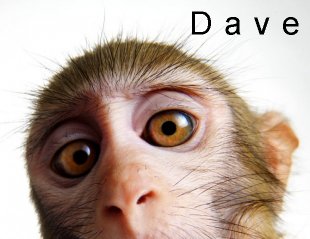
Honorary advisor
Regulars
@ Fiddlerman, AKA Pierre
I hope you don't mind answering a few noobie questions concerning the Christmas Project.
I downloaded and printed Violin 3 and 4. If I get those two in the can I will take a crack at the tougher ones. On to the questions:
- Eb = D sharp? Bb = A sharp?
- In violin 4 there is a bracket 1 and 3 at the top of the page, and also at the bottom. There is a 2 at the bottom as well. And a 17.
- Notation, clueless, the P, the mp, the ff, the mf (mezzo forte) just a guess and I have no idea what it means. Also sim and dim and cresc (endo)
- At the end it says repeat and fade out. Does that mean play the entire thing again, including the repeats. Does that become the 3 bracket?
- At the first repeat, bracket 1. I guess that is bracket 2 when repeated?
Thank you, really freaking out!!
Also, what format would you like for audio and or video. ie.. .wav .mov .avi
Dave
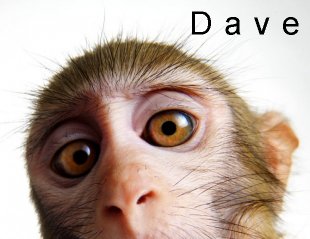
Honorary tenured advisor
Regulars
LOL Dave, that's a lot of questions.
Yes, Eb and Bb are as you wrote them. The piece is written in the key of Bb major, so maybe you could find a scale to practise that one.
The dynamics are fairly simple ... the p is softer, and the f is louder, if you put a 'm' in front, think of it as halfway to (soft or loud).
Pierre will have to answer the rest, the numbered groups are a mystery to me too.
You'll notice the last few bars are all the same, they're the ones to repeat and fade out, though we're not actually given a number of times to repeat.
 I have a question of my own ... next to the tempo 50-60 is a bracket with a dotted half note equals a quarter note ... ???????
I have a question of my own ... next to the tempo 50-60 is a bracket with a dotted half note equals a quarter note ... ???????
 I've started on parts 1 and 2, though part 1 is frustrating me, maybe a little beyond me yet. I'll try to get part 2 good enough to record.
I've started on parts 1 and 2, though part 1 is frustrating me, maybe a little beyond me yet. I'll try to get part 2 good enough to record.
Sara, I've used my camera with it's video function, and also my laptop to record, and I have the same problem, the recording software is at fault always. I can't really sound that bad. But I always seem to get huge files, like 250mb, and I don't know how to make them smaller.

If you think you can, or you think you can't, you're probably right.
Pro advisor
Regulars
LOL Robyn, me too! Why is there an equal sign from a dotted half note to a quarter note. ? (maybe play the dotted half note to sound like a quarter note)
Sorta like muting part of the bow stroke?
Anyways all, we're still in August. I take the repeat and fade as just the last phrase of the song. Fiddlerman did say he will be posting a click track so we all have the timing.
If you just play the song one time through including the repeats, cut and paste is easy to do to repeat parts to extend the song.
We all have computers obviously and their is a great program that is free called Audacity that works with both Macs and PCs.
For you on the Macs open up your iMovie. For you on the PC you can download Windows Movie Maker for free. If you're not happy with your video camera audio recording you can get a Audio Technica M4000S for like 50 bucks or just call your local music store, tell them what you are trying to do and record both the audio from your camera and your computer. The sound track from your video camera can be extracted.
It's really not that hard to do. Let's just put the Christmas song together.Maybe we should see if fiddlerman will create a new area for audio recording and I could answer questions one at a time. I've been working with recording studios both professional and home studios for many years.
Honorary tenured advisor
Regulars
 Offline
OfflineRegular advisor
Regulars
 Offline
OfflineI'm with you Dave, I'm working on 3 and 4. I haven't had a chance to practice for a few days till today.
I read your post and your questions where the same as what I had.
Thanks Dave for asking them and to everyone else for the answers.
My next step is to see what recording options I have at home.
Honorary advisor
Regulars
Pro advisor
Regulars
1 Guest(s)


 Log In
Log In Register
Register Home
Home
































