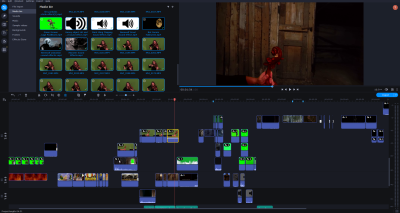Welcome to our forum. A Message To Our New and Prospective Members . Check out our Forum Rules. Lets keep this forum an enjoyable place to visit.
Currently working on errors from the latest (SimplePress) forum update. Many issues have been resoled and others are being worked on. Thank you for your patience.
 Topic RSS
Topic RSS



 (3 votes)
(3 votes) Regulars










In ref to my video here: https://fiddlerman.com/forum/p.....3/#p136716
I decided in July that I would do a Halloween video this year that was a medley. I decided to do four song segments, and after determining what songs to use, I arranged the individual tunes for 2 violins & a viola.
I used a 10x10 green screen (that I had in my living room for the last 10 days as I filmed the violin & viola playing).
I had an overhead light in front of me (fan ceiling light, three 60watt bulbs), two normal floor lamps (with shade) on either side of the screen (840 lumens, A19 smart bulbs), and normal room daylight (recorded in daytime). Also, I was standing less than a foot away from the back of the screen.
So, my shadow was cast directly behind & below my waist on the green screen – since I was filming above my waist, the lighting wasn’t a problem, and was even throughout the camera shot.
I filmed it with my Canon XA11, and used Movavi Video Editor Plus 2022 in which I converted the chroma key. I know when I tried to use a green screen & use my Ipad back in February (for the Beetles party video), it did not work, whereas the Canon XA11 was no problem at all.
The sharpest images I could get on the green screen seemed to be with the backgrounds that had the highest resolutions. So, the basement scene with my arm inserted is probably the sharpest I was able to get.
I used a few resources for images/video backgrounds: YouTube, Pexels.com, Vimeo (my Pro account gives me access to stock footage video/audio). For YouTube, I used 4K Video Downloader to download the videos and audio effects. There is a ton of green screen stuff out there.
The voice of the “Skull King” in the intro is mine, altered with a voice generator at fakeyou.com—neat tool—just used their free version (voice to voice) to convert 5 segments of my recorded voice (1-Welcome... 2-...To SharonC’s Halloween video..., etc.,) using something called “demon voice” or something like that, and then downloaded the newly created audio file.
I gathered most stuff in August—a big pile of creepy video clips and noises—and put them together in September. I changed my mind a few times on some things (e.g., originally walked out of the cave into a grave yard, but then changed it to the creepy house, etc.,).
Most video clips are matched to a separate audio (e.g., I matched a growl audio file to go with the werewolf video file, and another audio file for the "thump" sound he makes when I decided to have him drop into the scene). So, I have a lot of stuff that I didn’t even use.
By end of September, I had pretty much built the video template in Movavi—had about 80% of the video backgrounds/transitions in place. I recorded the violin/viola parts and inserted them into the video in October.
I recorded the instrument playing in six different sessions, in order of the video:
1 – Violin 1 & 2, Viola for Mountain King
2 – Violin 1 & 2, for Munsters
3 – Viola for Munsters, and Violin 2* & Viola for Halloween
4 – Violin 1 for Halloween
5 - Violin 2 & Viola transition to Exorcist, & the Exorcist
6 – Violin 1 for the Exorcist
*I decided during editing of Halloween, that I preferred to just have Violin 1 & Viola, and deleted Violin 2; seem to sound better with just the two voices.
After each of the sessions, I inserted the videos into the video template, and mixed/edited as needed (volume, equalizer, transitions, etc.,).
I definitely did more mixing on this than I have on other videos. Really a lot of trial and error. I actually have 14 different draft copies of the video editing file; whenever I sat down to major updates (e.g., after recording sessions, etc.,) I saved another copy so that if I screwed it up really bad, I could just revert back to what it was before I started tinkering.
The Movavi video editing software is well designed, but with so many different files and transitions coming and going, it gets a little busy looking. A screen capture:
So, I would just say, if you’re thinking about playing with video editing, know that it takes time, patience, and trial & error—kind of like the violin!
Characterize people by their actions and you will never be fooled by their words.
Regulars
 Offline
Offline








Regulars
 Offline
Offline






thanks for all the info and how you went about it! I wasnt aware the pro vinmo had all that so something i need to checkout. Ive used some of the stock royality free sites before but wasnt aware of vinmo so thanks!
the shadow thing is an important point..its almost impossible to key out. setting up all that is a pain.. kinda like if youre gonna paint the walls all the prep that needs to happen before hand to do it right.
I saved another copy so that if I screwed it up really bad, I could just revert back to what it was before I started tinkering
haha!! so true..great advice
very fun video.. enjoyed that and thanks again for notes on what you did and vinmo info!
Regulars










@ABitRusty They’ve changed the plans a little –my Pro is grandfathered in, but I think it is similar to what they call the “Standard” account now, which has access to the stock pics/video/audio.
I think the capabilities are the same; they’ve just specify how many videos you can upload in a timeframe rather than data amount. For example, my Pro allows me 20GB upload a week, whereas Standard specifies a 120 video limit/month.
Characterize people by their actions and you will never be fooled by their words.
1 Guest(s)


 Log In
Log In Register
Register