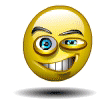Welcome to our forum. A Message To Our New and Prospective Members . Check out our Forum Rules. Lets keep this forum an enjoyable place to visit.
Currently working on errors from the latest (SimplePress) forum update. Many issues have been resoled and others are being worked on. Thank you for your patience.
 Topic RSS
Topic RSSFiddlerman 2023 Group Xmas Project
 Read the original blog post
Read the original blog post




 (92 votes)
(92 votes) 
 Log In
Log In Register
Register



 Online
Online














 Offline
Offline