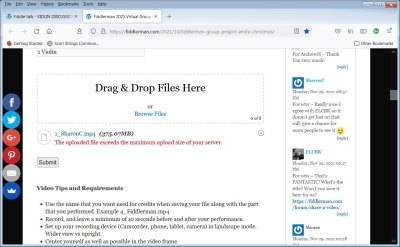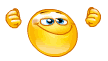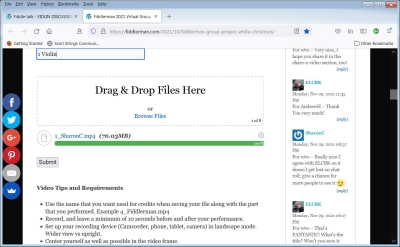Welcome to our forum. A Message To Our New and Prospective Members . Check out our Forum Rules. Lets keep this forum an enjoyable place to visit.
Currently working on errors from the latest (SimplePress) forum update. Many issues have been resoled and others are being worked on. Thank you for your patience.
 Topic RSS
Topic RSS



 (61 votes)
(61 votes) Regulars
 Offline
Offline





Regulars
 Offline
Offline



















@elcbk TY for the shout-out and @admins @fiddlerman @mouse -
This one is for Pierre I think - vis-a-vs file-size-upload limits
Personally, I was not aware of any "specific" upload-size limit ( although there most likely WILL be some limit imposed, to avoid stupid things happening). Yes, there are limits on actual file upload to the forum itself (as distinct from links to videos on YT Dropbox or GoogleDrive etc - these are fine - they're just links)
Most video file sizes for a few minutes are generally unlikely to exceed 1GB - and often much less ( it depends on frame rate, video resolution and MANY other things ! ) -
However, for example, a 3 minute video recorded at 1024 x 768 video resolution and a 50Hx frame-rate could EASILY be 2.5GByte. ( And any higher def will be even larger )
It *may* depend on what @maudmaud is using - uploads to YT won't be affected (it will handle it) but, for the project-uploads - if it is "super high resolution" and high frame-rate etc etc - it *could* be an unexpectedly large file..... But as I say, personally, I do not know....
@maudmaud - I have no idea what platform (I mean device - like Windows/Linux Laptop, Android phone, Apple thing etc) you are using.... but is there a way you can assist by telling us the size of the video you are trying to send ? That would be helpful!
There ARE ways around this if you can't resolve it yourself - - you CAN (as you have already successfully done) upload it to YouTube. It *should* be possible to actually download it BACK from YT and YT will have already "sorted out" resolution issues - i.e. you might upload a 2GByte video to YT, and on downloading it back, it could easily be a quarter of the size .... ( it's all to do with the video resolution, the AUDIO will not be affected (much))
Let us know if you can - here to help ( and clearly, I'm just guessing at the moment about what the issue may be, until we know more ! )
I seriously recommend not copying my mistakes. D'oh -
Please make your own, different mistakes, and help us all learn :-)
Regulars










@Mouse @BillyG @Fiddlerman Think I have the same issue. I got the same message as @maudmaud I've attached screen captures.
First screen--after I browsed to my file to attach, the "file exceeds. . ." message came up.
I went ahead and clicked on "Submit" button anyway.
Then, second screen--has message that file was received--but was it? I haven't received an email confirmation (don't know if that is an automatic, immediate thing).
Not sure if it is a related problem, but I tried to attach these screen captures to this post first as a .pdf files, & then just as .doc files, and neither of them would attached (message indicated it attached, but it did not). I was then able to attach as a .jpg, though, as they are here.
**Edited** Just added info - I tried to reduced the file size to see what it would do--from original 367mb to 276mb, & then to 143mb - still got the "file exceeds" message for both of them.
If I were speculating, I'd say the location that the files are getting uploaded to has a default capacity limit, & it has been reached.
Characterize people by their actions and you will never be fooled by their words.
Regulars
 Offline
Offline
















Hmmm, sorry folks - I know it's a hot-topic atm - but it is dinner+++ time here (and I still have not recorded my first take! LOL - yeah - easy-peasy - aye right... that'll be all of tomorrow morning to finalise a 3-ish minute take....!!! ) Anyways folks -
@SharonC wrote -
If I were speculating, I'd say the location that the files are getting uploaded to has a default capacity limit, & it has been reached.
Yup - that - or something akin to that is likely the issue - but let's wait for feedback from Pierre and his IT folks to clarify everything.
It *does appear* that some folks have successfully submitted - well -
(1) if it IS a video-file-size issue (and there are limits at the receiving side on individual file-size) - sure - wouldn't surprise me what with some devices now recording (allegedly) SHD video - we just can't keep up with technology these days can we...
(2) Yup - there could be some sort of "overall absolute limit" on the amount of data held on whatever cloud-server is being used here ( I don't know - there was mention of the "we-transfer" thing being involved - but that may be just speculation - and I know nothing about what the upload-provider is )
Anyway - as you can tell - it's all speculation from me - just opening up possibilities for discussion....
I can try a few test-sends to Pierre via the project submission page link and see what happens for a "reasonably sized" 3 min video at 640 x 480 ( which is ALL that is needed resolution-wise for videos) and HD / SHD / UHD versions of the same file ( I kind of suspect what the answer will be LOL - but I'll take the time out to try it...)
Don't sweat - for those who have experienced issues in submission - There will be an answer, Let it be, Let it be.... your efforts will not be lost - there are ways around any such issues
I seriously recommend not copying my mistakes. D'oh -
Please make your own, different mistakes, and help us all learn :-)
Regulars
 Offline
Offline






Regulars
 Offline
Offline






Regulars










I think I might have gotten my file to go now. When I converted the file from .mov to mp4, I used the minimum 640x480 resolution (with a 29.97 frame rate), making the file only 76.03MB.
This time, when I selected the file for upload, it showed it loading up.
And, again, when I clicked the "Submit" button, got the message that it was sent. No email confirm yet (if that is automatic).
So, when the file was 143MB - no go, but at 76.03MB, it loaded (seemingly). Not sure what the magic number is, but guessing it is somewhere in between the two.
There may be folks out there that think they submitted (because of the message that comes up that says it is sent after clicking "Submit"), but they really didn't because the file never actually loaded up (as seen in 1st screen below-- "1 of 8" in Drag & Drop box, and green progress bar showing 100%--compared to my post #128).
I know we're waiting on guidance from Pierre--just wanted to share the info--
Characterize people by their actions and you will never be fooled by their words.
Regulars
 Offline
Offline

Oh, @SharonC, if you would be kind enough to explain how you converted your .mov file to mp4 I would be so appreciative.
I’m using my new MacBook Air for the very first time to video White Christmas, and I’m ending up with a .mov file. The info I’m finding about converting files is diverse and conflicting.
Thank you in advance for any advice you could offer. 😊
———————————————
NO 🚫 🎭 DRAMA
———————————————
Regulars
 Offline
Offline









Fiddlerman always asks:
All submissions should be converted to MP4 (MPEG-4) with a minimum resolution of 640 x 480.
I certainly submitted higher resolution for the last 2 GP's.
...might be best for everyone else to wait for him to fix the problem, rather than load at the minimum.
If anyone is concerned about the deadline because of this, I'm sure no one will be left out. ♪🎜
Regulars










Unfretted said
Oh, @SharonC, if you would be kind enough to explain how you converted your .mov file to mp4 I would be so appreciative.
I currently use video editing software called Movavi on my Windows computer to do this.
I’ve also used a free MOV to MP4 converter that I downloaded to my Windows computer.
In both these cases, I’ve copied my files from my Ipad onto my Windows computer, & did the conversion on my Windows computer.
There may be other folks on here that are smarter about how to do this directly from Ipad/Mac/Iphone? If that's what you're trying to do.
Characterize people by their actions and you will never be fooled by their words.
1 Guest(s)


 Log In
Log In Register
Register